清单插件
清单插件允许用户指向数据源来编译Ansible用来定位任务的主机清单,可以使用-i /path/to/file和/或-i 'host1, host2'命令行参数或其他配置源。如有必要,您可以创建自定义清单插件。
启用清单插件
Ansible附带的大多数清单插件默认情况下都是启用的,或者可以使用auto插件。
在某些情况下,例如,如果清单插件不使用YAML配置文件,您可能需要启用特定的插件。您可以通过在ansible.cfg文件的[inventory]部分设置enable_plugins来实现。修改此设置将覆盖已启用插件的默认列表。以下是Ansible附带的已启用插件的默认列表:
[inventory]
enable_plugins = host_list, script, auto, yaml, ini, toml
如果插件位于集合中并且未被auto语句选中,您可以附加完全限定名。
[inventory]
enable_plugins = host_list, script, auto, yaml, ini, toml, namespace.collection_name.inventory_plugin_name
或者,如果它是本地插件,可能存储在DEFAULT_INVENTORY_PLUGIN_PATH设置的路径中,您可以按如下方式引用它:
[inventory]
enable_plugins = host_list, script, auto, yaml, ini, toml, my_plugin
如果您使用支持YAML配置源的插件,请确保名称与清单源文件中plugin条目中提供的名称匹配。对于其他插件,您必须将其保存到ansible.cfg中配置的目录源之一中并启用它,或者添加到集合中,然后通过FQCN引用它。
使用清单插件
要使用清单插件,您必须提供清单源。大多数情况下,这是一个包含主机信息的文件或一个YAML配置文件,其中包含该插件的选项。您可以使用-i标志提供清单源或配置默认清单路径。
ansible hostname -i inventory_source -m ansible.builtin.ping
要开始使用具有YAML配置源的清单插件,请创建一个具有该插件文档中记录的可接受文件名模式的文件,然后添加plugin: plugin_name。如果插件位于集合中,请使用完全限定名。
注意
清单插件有必须符合的必需名称模式,例如:
包含kubevirt.core.kubevirt清单插件的清单必须使用*.kubevirt.yml文件名模式。包含servicenow.servicenow.now清单插件的清单必须使用*.servicenow.yml文件名模式。
# demo.aws_ec2.yml
plugin: amazon.aws.aws_ec2
每个插件都应记录任何命名限制。此外,YAML配置文件必须以yml或yaml扩展名结尾,才能通过auto插件默认启用(否则,请参见上面关于启用插件的部分)。
提供任何必需的选项后,您可以使用ansible-inventory -i demo.aws_ec2.yml --graph查看已填充的清单。
@all:
|--@aws_ec2:
| |--ec2-12-345-678-901.compute-1.amazonaws.com
| |--ec2-98-765-432-10.compute-1.amazonaws.com
|--@ungrouped:
如果您在与playbook相关的集合中使用清单插件,并希望使用ansible-inventory测试您的设置,请使用--playbook-dir标志。
您的清单源可能是清单配置文件的目录。构建的清单插件仅对已在清单中的主机进行操作,因此您可能希望在特定点(例如最后)解析构建的清单配置。Ansible递归地、按字母顺序解析目录。您无法配置解析方法,因此请命名您的文件以使其可预测地工作。直接扩展构建功能的清单插件可以通过添加构建选项以及清单插件选项来解决此限制。否则,您可以使用-i和多个源来强制执行特定顺序,例如-i demo.aws_ec2.yml -i clouds.yml -i constructed.yml。
您可以使用构建的keyed_groups选项和主机变量创建动态组。groups选项也可用于创建组,而compose则创建和修改主机变量。这是一个使用构建功能的aws_ec2示例:
# demo.aws_ec2.yml
plugin: amazon.aws.aws_ec2
regions:
- us-east-1
- us-east-2
keyed_groups:
# add hosts to tag_Name_value groups for each aws_ec2 host's tags.Name variable
- key: tags.Name
prefix: tag_Name_
separator: ""
# If you have a tag called "Role" which has the value "Webserver", this will add the group
# role_Webserver and add any hosts that have that tag assigned to it.
- key: tags.Role
prefix: role
groups:
# add hosts to the group development if any of the dictionary's keys or values is the word 'devel'
development: "'devel' in (tags|list)"
# add hosts to the "private_only" group if the host doesn't have a public IP associated to it
private_only: "public_ip_address is not defined"
compose:
# use a private address where a public one isn't assigned
ansible_host: public_ip_address|default(private_ip_address)
# alternatively, set the ansible_host variable to connect with the private IP address without changing the hostname
# ansible_host: private_ip_address
# if you *must* set a string here (perhaps to identify the inventory source if you have multiple
# accounts you want to use as sources), you need to wrap this in two sets of quotes, either ' then "
# or " then '
some_inventory_wide_string: '"Yes, you need both types of quotes here"'
现在ansible-inventory -i demo.aws_ec2.yml --graph的输出:
@all:
|--@aws_ec2:
| |--ec2-12-345-678-901.compute-1.amazonaws.com
| |--ec2-98-765-432-10.compute-1.amazonaws.com
| |--...
|--@development:
| |--ec2-12-345-678-901.compute-1.amazonaws.com
| |--ec2-98-765-432-10.compute-1.amazonaws.com
|--@role_Webserver
| |--ec2-12-345-678-901.compute-1.amazonaws.com
|--@tag_Name_ECS_Instance:
| |--ec2-98-765-432-10.compute-1.amazonaws.com
|--@tag_Name_Test_Server:
| |--ec2-12-345-678-901.compute-1.amazonaws.com
|--@ungrouped
如果主机没有上面的配置中的变量(换句话说,tags.Name、tags、private_ip_address),则该主机将不会添加到清单插件创建的组之外的组中,并且ansible_host主机变量将不会被修改。
支持缓存的清单插件可以使用ansible.cfg文件[defaults]部分中定义的事实缓存的一般设置,或者在[inventory]部分中定义清单特定的设置。各个插件可以在其配置文件中定义插件特定的缓存设置。
# demo.aws_ec2.yml
plugin: amazon.aws.aws_ec2
cache: true
cache_plugin: ansible.builtin.jsonfile
cache_timeout: 7200
cache_connection: /tmp/aws_inventory
cache_prefix: aws_ec2
以下是在ansible.cfg文件中设置清单缓存以及用于缓存插件的一些事实缓存默认值和超时的示例:
[defaults]
fact_caching = ansible.builtin.jsonfile
fact_caching_connection = /tmp/ansible_facts
cache_timeout = 3600
[inventory]
cache = yes
cache_connection = /tmp/ansible_inventory
插件列表
您可以使用ansible-doc -t inventory -l查看可用的插件列表。使用ansible-doc -t inventory <plugin name>查看特定插件的文档和示例。