Galaxy 用户指南
Ansible Galaxy 指的是 Galaxy 网站,这是一个免费的网站,用于查找、下载和共享社区开发的集合和角色。
使用 Galaxy 可以利用 Ansible 社区提供的优秀内容快速启动您的自动化项目。Galaxy 提供预打包的工作单元,例如 角色 和 集合。集合格式提供了一个全面的自动化包,其中可能包含多个剧本、角色、模块和插件。有关 Galaxy 的完整详细信息,请参阅 Galaxy 文档。
在 Galaxy 上查找集合
要在 Galaxy 上查找集合:
单击左侧导航栏中的 集合 > 集合。
输入您的搜索词。您可以按关键词、标签和命名空间进行筛选。
Galaxy 会显示与您的搜索条件匹配的集合列表。
有关安装和使用集合的完整详细信息,请参阅 使用 Ansible 集合。
在 Galaxy 上查找角色
要查找独立角色(即不属于集合的角色):
单击左侧导航栏中的 角色 > 角色。
输入您的搜索词。您可以按关键词、标签和命名空间进行筛选。
Galaxy 会显示与您的搜索条件匹配的角色列表。
您可以选择使用 ansible-galaxy CLI 命令按标签、平台、作者和多个关键词搜索 Galaxy 数据库。
$ ansible-galaxy role search elasticsearch --author geerlingguy
搜索命令将返回与您的搜索匹配的前 1000 个结果。
Found 6 roles matching your search:
Name Description
---- -----------
geerlingguy.elasticsearch Elasticsearch for Linux.
geerlingguy.elasticsearch-curator Elasticsearch curator for Linux.
geerlingguy.filebeat Filebeat for Linux.
geerlingguy.fluentd Fluentd for Linux.
geerlingguy.kibana Kibana for Linux.
获取有关角色的更多信息
使用 info 命令查看有关特定角色的更多详细信息。
$ ansible-galaxy role info username.role_name
这将返回在 Galaxy 中找到的有关该角色的所有信息。
Role: username.role_name
description: Installs and configures a thing, a distributed, highly available NoSQL thing.
active: True
commit: c01947b7bc89ebc0b8a2e298b87ab416aed9dd57
commit_message: Adding travis
commit_url: https://github.com/username/repo_name/commit/c01947b7bc89ebc0b8a2e298b87ab
company: My Company, Inc.
created: 2015-12-08T14:17:52.773Z
download_count: 1
forks_count: 0
github_branch: main
github_repo: repo_name
github_user: username
id: 6381
is_valid: True
issue_tracker_url:
license: Apache
min_ansible_version: 2.15
modified: YYYY-MM-DDTHH:MM:SS.000Z
namespace: username
open_issues_count: 0
path: /Users/username/projects/roles
role_type: ANS
stargazers_count: 0
travis_status_url: https://travis-ci.org/username/repo_name.svg?branch=main
从 Galaxy 安装角色
ansible-galaxy 命令与 Ansible 捆绑在一起,您可以使用它从 Galaxy 或直接从基于 Git 的 SCM 安装角色。您还可以使用它来创建新角色、删除角色或在 Galaxy 网站上执行任务。
默认情况下,命令行工具使用服务器地址 *https://galaxy.ansible.com* 与 Galaxy 网站 API 通信。如果您运行自己的内部 Galaxy 服务器,并希望使用它代替默认服务器,请传递 --server 选项,后跟此 Galaxy 服务器的地址。您可以通过在 ansible.cfg 文件中设置 Galaxy 服务器值来永久设置此选项。有关在 *ansible.cfg* 中设置值的详细信息,请参阅 GALAXY_SERVER。
安装角色
使用 ansible-galaxy 命令从 Galaxy 网站 下载角色。
$ ansible-galaxy role install namespace.role_name
设置角色安装位置
默认情况下,Ansible 将角色下载到默认路径列表 ~/.ansible/roles:/usr/share/ansible/roles:/etc/ansible/roles 中的第一个可写目录。这会将角色安装在运行 ansible-galaxy 的用户的 home 目录中。
您可以使用以下选项之一来覆盖此设置:
在您的会话中设置环境变量
ANSIBLE_ROLES_PATH。对
ansible-galaxy命令使用--roles-path选项。在
ansible.cfg文件中定义roles_path。
以下示例演示了如何使用 --roles-path 将角色安装到当前工作目录:
$ ansible-galaxy role install --roles-path . geerlingguy.apache
另请参阅
- 配置 Ansible
关于配置文件的一切
安装特定版本的某个角色
当 Galaxy 服务器导入角色时,它会将任何与 语义版本 格式匹配的 Git 标签作为版本导入。反过来,您可以通过指定导入的标签之一来下载角色的特定版本。
要查看角色的可用版本:
在 Galaxy 搜索页面上找到该角色。
单击名称以查看更多详细信息,包括可用版本。
要从 Galaxy 安装特定版本的某个角色,请附加逗号和 GitHub 发布标签的值。例如:
$ ansible-galaxy role install geerlingguy.apache,3.2.0
也可以直接指向 Git 存储库,并指定分支名称或提交哈希作为版本。例如,以下操作将安装特定的提交:
$ ansible-galaxy role install git+https://github.com/geerlingguy/ansible-role-apache.git,0b7cd353c0250e87a26e0499e59e7fd265cc2f25
从文件安装多个角色
您可以通过在 requirements.yml 文件中包含角色来安装多个角色。该文件的格式为 YAML,文件扩展名必须为 *。yml* 或 *。yaml*。
使用以下命令安装 requirements.yml: 中包含的角色:
$ ansible-galaxy install -r requirements.yml
同样,扩展名很重要。如果省略了 *。yml* 扩展名,ansible-galaxy CLI 将假定该文件采用旧的(现已弃用)“基本”格式。
文件中每个角色都将具有以下一个或多个属性:
- src
角色的来源。如果从 Galaxy 下载,请使用格式 *namespace.role_name*;否则,请提供指向基于 Git 的 SCM 中存储库的 URL。请参见下面的示例。这是一个必需属性。
- scm
指定 SCM。在撰写本文时,只允许 *git* 或 *hg*。请参见下面的示例。默认为 *git*。
- version
要下载的角色版本。提供发布标签值、提交哈希或分支名称。默认为在存储库中设置为默认的分支,否则默认为 *master*。
- name
将角色下载到特定名称。从 Galaxy 下载时默认为 Galaxy 名称,否则默认为存储库的名称。
请使用以下示例作为在 *requirements.yml* 中指定角色的指南:
# from galaxy
- name: yatesr.timezone
# from locally cloned Git repository (git+file:// requires full paths)
- src: git+file:///home/bennojoy/nginx
# from GitHub
- src: https://github.com/bennojoy/nginx
# from GitHub, overriding the name and specifying a specific tag
- name: nginx_role
src: https://github.com/bennojoy/nginx
version: main
# from GitHub, specifying a specific commit hash
- src: https://github.com/bennojoy/nginx
version: "ee8aa41"
# from a webserver, where the role is packaged in a tar.gz
- name: http-role-gz
src: https://some.webserver.example.com/files/main.tar.gz
# from a webserver, where the role is packaged in a tar.bz2
- name: http-role-bz2
src: https://some.webserver.example.com/files/main.tar.bz2
# from a webserver, where the role is packaged in a tar.xz (Python 3.x only)
- name: http-role-xz
src: https://some.webserver.example.com/files/main.tar.xz
# from Bitbucket
- src: git+https://bitbucket.org/willthames/git-ansible-galaxy
version: v1.4
# from Bitbucket, alternative syntax and caveats
- src: https://bitbucket.org/willthames/hg-ansible-galaxy
scm: hg
# from GitLab or other git-based scm, using git+ssh
- src: [email protected]:mygroup/ansible-core.git
scm: git
version: "0.1" # quoted, so YAML doesn't parse this as a floating-point value
警告
将凭据嵌入到 SCM URL 中是不安全的。出于安全原因,请确保使用安全的身份验证选项。例如,使用 SSH、netrc 或 http.extraHeader/url.<base>.pushInsteadOf 在 Git 配置中,以防止您的凭据暴露在日志中。
从同一个 requirements.yml 文件安装角色和集合
您可以从同一个 requirements 文件安装角色和集合。
---
roles:
# Install a role from Ansible Galaxy.
- name: geerlingguy.java
version: "1.9.6" # note that ranges are not supported for roles
collections:
# Install a collection from Ansible Galaxy.
- name: community.general
version: ">=7.0.0"
source: https://galaxy.ansible.com
从多个文件安装多个角色
对于大型项目,requirements.yml 文件中的 include 指令允许您将大型文件拆分为多个较小的文件。
例如,一个项目可能有一个 requirements.yml 文件和一个 webserver.yml 文件。
以下是 webserver.yml 文件的内容:
# from github
- src: https://github.com/bennojoy/nginx
# from Bitbucket
- src: git+https://bitbucket.org/willthames/git-ansible-galaxy
version: v1.4
以下是包含webserver.yml 文件的 requirements.yml 文件的内容。
# from galaxy
- name: yatesr.timezone
- include: <path_to_requirements>/webserver.yml
要安装这两个文件中所有的角色,请在命令行中传递根文件(在本例中为requirements.yml),如下所示:
$ ansible-galaxy role install -r requirements.yml
依赖项
角色也可以依赖于其他角色,当您安装具有依赖项的角色时,这些依赖项将自动安装到roles_path。
有两种方法可以定义角色的依赖项:
使用
meta/requirements.yml使用
meta/main.yml
使用 meta/requirements.yml
2.10 版本新增。
您可以创建meta/requirements.yml文件,并使用与从文件安装多个角色部分中描述的requirements.yml相同的格式定义依赖项。
您可以从那里在您的任务中导入或包含指定的角色。
使用 meta/main.yml
或者,您可以在meta/main.yml文件中通过在dependencies部分下提供角色列表来指定角色依赖项。如果角色的来源是 Galaxy,您可以简单地使用namespace.role_name格式指定角色。您也可以使用requirements.yml中更复杂的格式,允许您提供src、scm、version和name。
这样安装的依赖项(取决于下面描述的其他因素)也将在剧本执行期间在此角色执行**之前**执行。要更好地理解在剧本执行期间如何处理依赖项,请参阅角色。
以下显示了一个包含依赖角色的meta/main.yml文件示例。
---
dependencies:
- geerlingguy.java
galaxy_info:
author: geerlingguy
description: Elasticsearch for Linux.
company: "Midwestern Mac, LLC"
license: "license (BSD, MIT)"
min_ansible_version: 2.4
galaxy_tags:
- web
- system
- monitoring
- logging
- lucene
- elk
- elasticsearch
标签沿依赖链向下继承。为了将标签应用于角色及其所有依赖项,应将标签应用于角色,而不是应用于角色中的所有任务。
列为依赖项的角色受条件和标签过滤的影响,并且可能不会根据应用的标签和条件完全执行。
如果角色的来源是 Galaxy,请使用 *namespace.role_name* 格式指定角色。
dependencies:
- geerlingguy.apache
- geerlingguy.ansible
或者,您可以使用requirements.yml中使用的复杂形式指定角色依赖项,如下所示:
dependencies:
- name: geerlingguy.ansible
- name: composer
src: git+https://github.com/geerlingguy/ansible-role-composer.git
version: 775396299f2da1f519f0d8885022ca2d6ee80ee8
注意
Galaxy 期望所有角色依赖项都存在于 Galaxy 中,因此依赖项应以namespace.role_name格式指定。如果您导入具有依赖项的角色,其中src值为 URL,则导入过程将失败。
列出已安装的角色
使用list显示安装在 *roles_path* 中的每个角色的名称和版本。
$ ansible-galaxy role list
- namespace-1.foo, v2.7.2
- namespace2.bar, v2.6.2
删除已安装的角色
使用remove从 *roles_path* 删除角色。
$ ansible-galaxy role remove namespace.role_name
另请参阅
- 使用 Ansible 集合
模块、剧本和角色的可共享集合
- 角色
在已知目录结构中可重用的任务、处理程序和其他文件
- 使用命令行工具
执行其他相关操作