下载集合
要下载集合及其依赖项以进行离线安装,请运行 ansible-galaxy collection download。这会将指定的集合及其依赖项下载到指定的文件夹,并创建一个 requirements.yml 文件,该文件可用于在无法访问 Galaxy 服务器的主机上安装这些集合。默认情况下,所有集合都下载到 ./collections 文件夹。
就像 install 命令一样,集合的来源基于已配置的 Galaxy 服务器配置。即使通过 URL 或 tarball 路径指定了要下载的集合,该集合也将从已配置的 Galaxy 服务器重新下载。
集合可以指定为一个或多个集合,或者使用 requirements.yml 文件,就像 ansible-galaxy collection install 一样。
下载单个集合及其依赖项
ansible-galaxy collection download my_namespace.my_collection
下载特定版本的单个集合
ansible-galaxy collection download my_namespace.my_collection:1.0.0
要下载多个集合,请像上面所示那样指定多个集合作为命令行参数,或者使用使用 requirements 文件安装多个集合中记录的格式的 requirements 文件。
ansible-galaxy collection download -r requirements.yml
您还可以下载源集合目录。集合使用必需的 galaxy.yml 文件构建。
ansible-galaxy collection download /path/to/collection
ansible-galaxy collection download git+file:///path/to/collection/.git
您可以通过提供命名空间的路径来下载来自单个命名空间的多个源集合。
ns/
├── collection1/
│ ├── galaxy.yml
│ └── plugins/
└── collection2/
├── galaxy.yml
└── plugins/
ansible-galaxy collection install /path/to/ns
所有集合默认下载到 ./collections 文件夹,但您可以使用 -p 或 --download-path 指定另一个路径。
ansible-galaxy collection download my_namespace.my_collection -p ~/offline-collections
下载集合后,该文件夹包含指定的集合、它们的依赖项以及 requirements.yml 文件。您可以将此文件夹与 ansible-galaxy collection install 一起使用,以便在无法访问 Galaxy 服务器的主机上安装集合。
# This must be run from the folder that contains the offline collections and requirements.yml file downloaded
# by the internet-connected host
cd ~/offline-collections
ansible-galaxy collection install -r requirements.yml