ansible.builtin.dnf 模块 – 使用 dnf 包管理器管理软件包
注意
此模块是 ansible-core 的一部分,包含在所有 Ansible 安装中。在大多数情况下,即使不指定集合关键字,也可以使用短模块名称 dnf。但是,我们建议您使用完全限定集合名称 (FQCN) ansible.builtin.dnf,以便轻松链接到模块文档,并避免与其他可能具有相同模块名称的集合发生冲突。
概要
使用 dnf 包管理器安装、升级、删除和列出软件包和组。
注意
此模块具有相应的操作插件。
别名:yum
要求
以下要求在执行此模块的主机上是必需的。
python3-dnf
参数
参数 |
注释 |
|---|---|
指定是否允许指定的包和版本降级可能已安装的该包的更高版本。请注意,设置 选项
|
|
如果 选项
|
|
如果 选项
|
|
当设置为 当设置为 默认值由操作系统发行版设置。 选项
|
|
如果设置为 请注意,与 选项
|
|
告诉 dnf 完全从系统缓存运行;不下载或更新元数据。 选项
|
|
用于事务的远程 dnf 配置文件。 |
|
禁用 DNF 配置文件中定义的排除项。 如果设置为 如果设置为 如果设置为 |
|
是否禁用正在安装的软件包的签名 GPG 检查。仅当 此设置会影响从存储库安装的软件包以及从文件系统或 URL 安装的“本地”软件包。 选项
|
|
在安装/更新操作中禁用的 默认值: |
|
在安装/更新操作中禁用的存储库的 默认值: |
|
指定存储软件包的备用目录。 仅当指定了 |
|
仅下载软件包,不安装它们。 选项
|
|
在安装/更新操作中启用的 默认值: |
|
在安装/更新操作中启用的存储库的 默认值: |
|
当 默认值: |
|
这在 DNF 中实际上是空操作,因为 DNF 不需要它。 此选项已弃用,将在 ansible-core 2.20 中删除。 选项
|
|
还将安装所有由弱依赖关系链接的软件包。 选项
|
|
指定一个备用安装根目录,所有软件包都将相对于此目录安装。 默认值: |
|
各种(非幂等的)命令,用于 |
|
等待 dnf 锁定文件释放的时间。 默认值: |
|
软件包名称或带有版本的软件包说明符,如 软件包版本的比较运算符在此处有效 您也可以传递包提供的二进制文件的绝对路径。有关更多信息,请参见示例。 默认值: |
|
指定一个备用发行版,所有软件包将从此发行版安装。 |
|
如果设置为 请注意,与 选项
|
|
跳过所有不可用的软件包或具有损坏依赖关系的软件包,而不引发错误。等效于传递 选项
|
|
禁用此事务的存储库服务器的 SSL 验证。 如果配置的存储库之一使用不受信任或自签名证书,则应将其设置为 选项
|
|
是否安装( 默认值为 选项
|
|
要使用的后端模块。 选项
|
|
仅当使用 https URL 作为 rpm 的源时才适用。例如,对于 localinstall。如果设置为 仅当在个人控制的使用自签名证书的站点上使用时,才应将其设置为 选项
|
属性
属性 |
支持 |
描述 |
|---|---|---|
支持:部分 dnf 有 2 个在底层使用它的 action 插件,ansible.builtin.dnf 和 ansible.builtin.package。 |
表示它具有相应的 action 插件,因此可以在控制器上执行部分选项 |
|
支持:无 |
支持与 |
|
支持:无 |
强制执行不按主机执行的“全局”任务,这会绕过按主机模板化以及串行、节流和其他循环注意事项 条件语句的工作方式如同正在使用 此操作在锁定步骤策略之外无法正常工作 |
|
支持:完全 |
可以在 check_mode 中运行并返回已更改状态预测,而无需修改目标,如果不支持,则将跳过该操作。 |
|
支持:完全 |
在 diff 模式下,将返回有关已更改内容(或在 check_mode 中可能需要更改的内容)的详细信息 |
|
平台: rhel |
可以对其进行操作的目标操作系统/系列 |
注释
注意
当与
loop:一起使用时,每个软件包都将单独处理,将列表直接传递给name选项效率更高。如果组是使用 Ansible 安装的,则组删除不起作用,因为上游 dnf 的 API 未正确将组标记为已安装,因此在删除时,模块无法检测到该组已安装 https://bugzilla.redhat.com/show_bug.cgi?id=1620324。
虽然
use_backend=yum以及将 action 插件作为 ansible.builtin.yum 调用的能力是为语法兼容性提供的,但 YUM 后端已在 ansible-core 2.17 中删除,因为任何受支持的 Python 版本都无法使用所需的库。如果您依赖此功能,请使用旧版本的 Ansible。
示例
- name: Install the latest version of Apache
ansible.builtin.dnf:
name: httpd
state: latest
- name: Install Apache >= 2.4
ansible.builtin.dnf:
name: httpd >= 2.4
state: present
- name: Install the latest version of Apache and MariaDB
ansible.builtin.dnf:
name:
- httpd
- mariadb-server
state: latest
- name: Remove the Apache package
ansible.builtin.dnf:
name: httpd
state: absent
- name: Install the latest version of Apache from the testing repo
ansible.builtin.dnf:
name: httpd
enablerepo: testing
state: present
- name: Upgrade all packages
ansible.builtin.dnf:
name: "*"
state: latest
- name: Update the webserver, depending on which is installed on the system. Do not install the other one
ansible.builtin.dnf:
name:
- httpd
- nginx
state: latest
update_only: yes
- name: Install the nginx rpm from a remote repo
ansible.builtin.dnf:
name: 'https://nginx.ac.cn/packages/centos/6/noarch/RPMS/nginx-release-centos-6-0.el6.ngx.noarch.rpm'
state: present
- name: Install nginx rpm from a local file
ansible.builtin.dnf:
name: /usr/local/src/nginx-release-centos-6-0.el6.ngx.noarch.rpm
state: present
- name: Install Package based upon the file it provides
ansible.builtin.dnf:
name: /usr/bin/cowsay
state: present
- name: Install the 'Development tools' package group
ansible.builtin.dnf:
name: '@Development tools'
state: present
- name: Autoremove unneeded packages installed as dependencies
ansible.builtin.dnf:
autoremove: yes
- name: Uninstall httpd but keep its dependencies
ansible.builtin.dnf:
name: httpd
state: absent
autoremove: no
- name: Install a modularity appstream with defined stream and profile
ansible.builtin.dnf:
name: '@postgresql:9.6/client'
state: present
- name: Install a modularity appstream with defined stream
ansible.builtin.dnf:
name: '@postgresql:9.6'
state: present
- name: Install a modularity appstream with defined profile
ansible.builtin.dnf:
name: '@postgresql/client'
state: present