ansible.builtin.constructed inventory – 使用 Jinja2 基于现有清单构建变量和组。
注意
此清单插件是 ansible-core 的一部分,包含在所有 Ansible 安装中。在大多数情况下,您可以使用简短的插件名称 constructed。但是,我们建议您使用完全限定集合名称 (FQCN) ansible.builtin.constructed,以便轻松链接到插件文档并避免与可能具有相同清单插件名称的其他集合冲突。
概要
使用具有有效 YAML 或
.config扩展名的 YAML 配置文件来定义变量表达式和组条件限定主机是否属于某个组的 Jinja2 条件。
Jinja2 表达式将被计算并赋值给变量。
只有来自先前清单或事实缓存的现有变量才能用于模板化。
当
strict为 False 时,将忽略失败的表达式(假定变量缺失)。
参数
参数 |
注释 |
|---|---|
从 Jinja2 表达式创建变量。 默认值: |
|
基于 Jinja2 条件将主机添加到组。 默认值: |
|
基于变量的值将主机添加到组。 默认值: |
|
当主机变量的值为空字符串时的默认值。 此选项与 |
|
用于生成组的输入字典中的键。 |
|
键控组的父组。 |
|
键控组名称将以此前缀开头。 默认值: |
|
用于构建键控组名称的分隔符。 默认值: |
|
将此选项设置为 此选项与 选项
|
|
与 默认情况下,没有提供前缀或分隔符的键控组的名称将以下划线开头。 这是因为默认前缀为 如果未给出前缀,则将此选项设置为 如果组名称是从映射中导出的,则分隔符仍用于连接项目。 要根本不使用组名称中的分隔符,请将键控组的分隔符设置为空字符串。 选项
|
|
确保这是“constructed”插件的源文件的标记。 选项
|
|
如果 由于可以在表达式中使用事实,因此它们可能并不总是可用,我们默认忽略这些错误。 选项
|
|
将额外变量合并到可用于组合的变量中(最高优先级)。 选项
配置
|
|
通常,出于性能原因,vars 插件会在清单源完成基本清单后执行,此选项允许从这些插件获取与主机/组相关的变量。 host_group_vars(默认启用)“vars 插件”负责读取 host_vars/ 和 group_vars/ 目录。 这将执行所有 vars 插件,即使那些不应该在“清单”阶段执行的插件也是如此。有关“阶段”的详细信息,请参阅 vars 插件文档。 隐式组(例如“all”或“ungrouped”)需要在任何之前的清单中显式定义才能应用相应的 group_vars。 选项
|
示例
# inventory.config file in YAML format
plugin: ansible.builtin.constructed
strict: False
compose:
var_sum: var1 + var2
# this variable will only be set if I have a persistent fact cache enabled (and have non expired facts)
# `strict: False` will skip this instead of producing an error if it is missing facts.
server_type: "ansible_hostname | regex_replace ('(.{6})(.{2}).*', '\\2')"
groups:
# simple name matching
webservers: inventory_hostname.startswith('web')
# using ec2 'tags' (assumes aws inventory)
development: "'devel' in (ec2_tags|list)"
# using other host properties populated in inventory
private_only: not (public_dns_name is defined or ip_address is defined)
# complex group membership
multi_group: (group_names | intersect(['alpha', 'beta', 'omega'])) | length >= 2
keyed_groups:
# this creates a group per distro (distro_CentOS, distro_Debian) and assigns the hosts that have matching values to it,
# using the default separator "_"
- prefix: distro
key: ansible_distribution
# the following examples assume the first inventory is from the `aws_ec2` plugin
# this creates a group per ec2 architecture and assign hosts to the matching ones (arch_x86_64, arch_sparc, etc)
- prefix: arch
key: architecture
# this creates a group per ec2 region like "us_west_1"
- prefix: ""
separator: ""
key: placement.region
# this creates a common parent group for all ec2 availability zones
- key: placement.availability_zone
parent_group: all_ec2_zones
提示
每个条目类型的配置条目的优先级顺序从低到高。例如,列表中较低的变量将覆盖较高的变量。