ansible.builtin.apt_repository 模块 – 添加和删除 APT 存储库
注意
此模块是 ansible-core 的一部分,包含在所有 Ansible 安装中。在大多数情况下,即使不指定集合关键字,您也可以使用简短的模块名称 apt_repository。但是,我们建议您使用完全限定的集合名称 (FQCN) ansible.builtin.apt_repository,以便轻松链接到模块文档,并避免与其他可能具有相同模块名称的集合冲突。
概要
在 Ubuntu 和 Debian 中添加或删除 APT 存储库。
要求
执行此模块的主机需要满足以下要求。
python-apt (python 2)
python3-apt (python 3)
apt-key 或 gpg
参数
参数 |
注释 |
|---|---|
覆盖用于 PPA 存储库的发行版代号。通常仅应在非 Ubuntu 目标(例如,Debian 或 Mint)上使用 PPA 时设置。 |
|
在 |
|
是否自动尝试安装 Python apt 库(如果尚未安装)。没有此库,该模块将无法工作。 为 Python 2 运行 仅适用于系统 Python 2 或 Python 3。如果远程使用非系统 Python,请设置 选择
|
|
默认值为系统使用的模式(可能为 0644)。 |
|
存储库的源字符串。 |
|
源字符串状态。 选择
|
|
当发生更改时,运行等效于 选择
|
|
如果缓存更新失败,则重试的次数。另请参阅 默认值: |
|
为每次重试使用指数退避延迟(请参阅 默认值: |
|
如果 选择
|
属性
属性 |
支持 |
描述 |
|---|---|---|
支持:完全 |
可以在 check_mode 中运行,并返回更改状态预测而无需修改目标;如果不支持,则跳过该操作。 |
|
支持:完全 |
在 diff 模式下运行时,将返回有关已更改内容(或在 check_mode 中可能需要更改的内容)的详细信息 |
|
平台: debian |
可以对其进行操作的目标操作系统/系列 |
说明
注意
此模块支持 Debian Squeeze(版本 6)及其后续版本和衍生版本。
另请参阅
另请参阅
- ansible.builtin.deb822_repository
添加和删除 deb822 格式的存储库。
示例
- name: Add specified repository into sources list
ansible.builtin.apt_repository:
repo: deb http://archive.canonical.com/ubuntu hardy partner
state: present
- name: Add specified repository into sources list using specified filename
ansible.builtin.apt_repository:
repo: deb http://dl.google.com/linux/chrome/deb/ stable main
state: present
filename: google-chrome
- name: Add source repository into sources list
ansible.builtin.apt_repository:
repo: deb-src http://archive.canonical.com/ubuntu hardy partner
state: present
- name: Remove specified repository from sources list
ansible.builtin.apt_repository:
repo: deb http://archive.canonical.com/ubuntu hardy partner
state: absent
- name: Add nginx stable repository from PPA and install its signing key on Ubuntu target
ansible.builtin.apt_repository:
repo: ppa:nginx/stable
- name: Add nginx stable repository from PPA and install its signing key on Debian target
ansible.builtin.apt_repository:
repo: 'ppa:nginx/stable'
codename: trusty
- name: One way to avoid apt_key once it is removed from your distro
block:
- name: somerepo |no apt key
ansible.builtin.get_url:
url: https://download.example.com/linux/ubuntu/gpg
dest: /etc/apt/keyrings/somerepo.asc
- name: somerepo | apt source
ansible.builtin.apt_repository:
repo: "deb [arch=amd64 signed-by=/etc/apt/keyrings/somerepo.asc] https://download.example.com/linux/ubuntu {{ ansible_distribution_release }} stable"
state: present
返回值
常见返回值在此处记录此处,以下是此模块特有的字段
键 |
描述 |
|---|---|
存储库的源字符串 返回:始终 示例: |
|
添加的源列表 返回:成功,已添加源 示例: |
|
删除的源列表 返回:成功,已删除源 示例: |